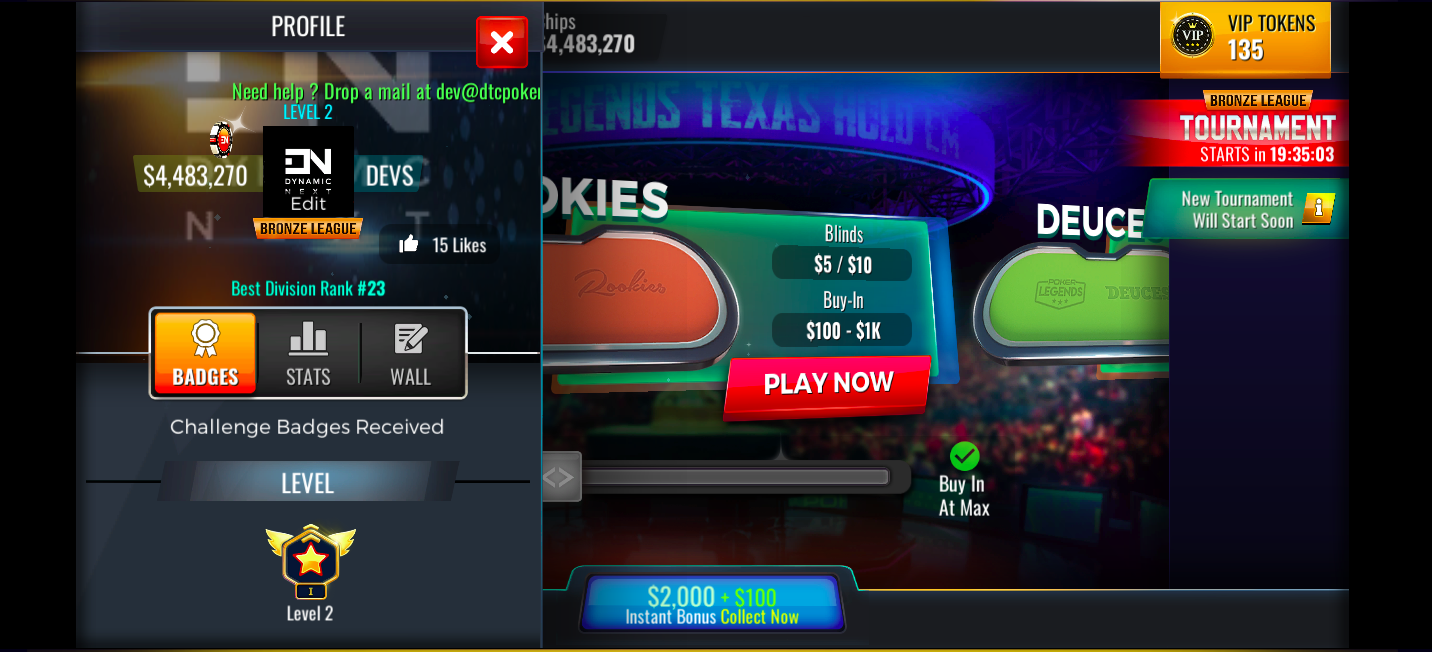Difference between revisions of "My Profile"
(→Wall) |
|||
| (2 intermediate revisions by the same user not shown) | |||
| Line 3: | Line 3: | ||
Avatar can be selected from the Default ones or a custom avatar may be imported from FB, Google Play games or Gravatar. | Avatar can be selected from the Default ones or a custom avatar may be imported from FB, Google Play games or Gravatar. | ||
| − | [[File: LobbyProfile.jpg]] | + | [[File: LobbyProfile.jpg|710px]] |
====Stats==== | ====Stats==== | ||
| Line 17: | Line 17: | ||
====Wall==== | ====Wall==== | ||
This is where the other players can chat with you. Your comments and there will be displayed and a notification will be given when someone comments on your wall. | This is where the other players can chat with you. Your comments and there will be displayed and a notification will be given when someone comments on your wall. | ||
| + | |||
| + | [[File: LobbyProfileopen.png|710px]] | ||
Latest revision as of 08:14, 7 January 2020
Name, Avatar and Tagline
Player Name, Avatar and Tagline can be Edited by tapping on Player Profile and clicking on Edit. Avatar can be selected from the Default ones or a custom avatar may be imported from FB, Google Play games or Gravatar.
Stats
Primarily stats will Display Biggest Win and Best Hand. Here you can see the Cards as well as the winning amount. Also, the players will have the option to replay the Biggest win and the Best Hand.
The Performance list underneath will display XP, Level, Hands Won and Hands Played, Buddies, Aggression, Hands Won, All-In Count, Raise Count, Fold Count.
Along with that, there will be the Tournament Stats too.
Badges
All the Challenge Badges earned by the player will be displayed here. Challenges are displayed on the main lobby on the left-hand side under the BADGES button.
Wall
This is where the other players can chat with you. Your comments and there will be displayed and a notification will be given when someone comments on your wall.